Audio Processing in OBS for Streaming and Voice Calls
Cleaning up audio (noise reduction, gating, compressing) using OBS - a guide for streaming and Discord.

Audio processing can be a bit of a pain for streaming, especially when part of the stream involves discord calls where you want to apply the same noise reduction, gating and compression settings to both stream and call.
Most guides for setting this up will use an always-running audio processing platform, such as Elgato Wave Link, Reaper, VoiceMeeter, etc.. which can be intimidating to set up, introduce new concepts (such as buffer sizes and channel routing) and be hard to troubleshoot.
Instead, I have put together an approach uses software that is already in-use (OBS), that streamers are already somewhat familiar with. At the end of this guide you will have noise-reduced (i.e. no background hums or hisses), gated (i.e. no background noise when you're quiet), and compressed (i.e. no wild swings in volume) audio on-stream and in Discord calls.
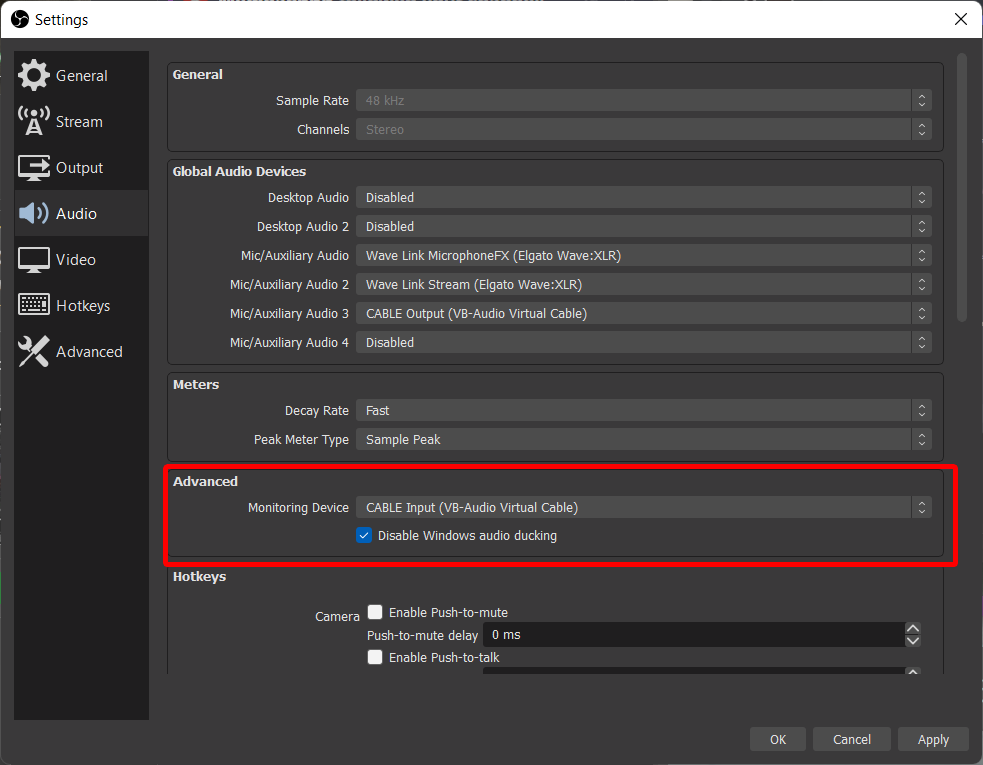
This is not the 'be-all-end-all' guide for audio processing. Some of my choices for gating/compression are not ideal, but they are intended to be relatively easy to implement and understand. I would be very happy to get any feedback from both people that have used the guide (Discord or Twitter), or have opinions on how to get a more 'ideal' sound through the processing chain.

