Getting a professional-sounding mic across your whole system
A slightly more advanced approach to getting a noise-reduced, gated, compressed audio signal. Aimed at people that have never done this before.

My previous post about using OBS to process audio for streaming and discord got reasonably good traction.
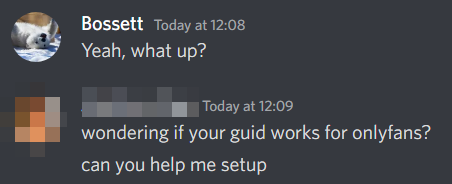
While it is simple, and uses software people already understand, it has some limitations - especially when it comes to monitoring sources like overlays that you don't want blaring through your microphone on-call, and an inability to hear your processed voice using the built-in monitor functions.
With that in mind, I have put together an updated guide:
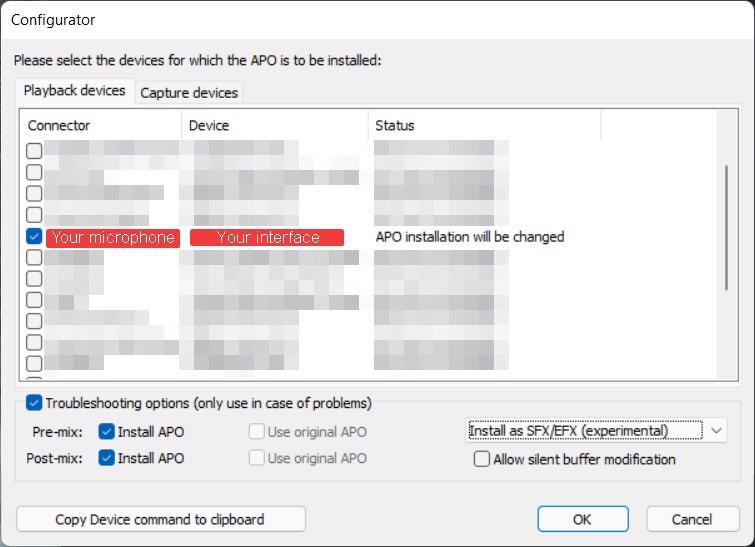
It uses a little bit more software, is a little bit more trouble to set up, but provides a processed signal to all windows applications. This is the nearest thing to simply having a completely clean and balanced signal coming directly from your interface.
As with the previous guide, this is not the 'be-all-end-all' guide for audio processing. Some of my choices for gating/compression are not ideal, but they are intended to be relatively easy to implement and understand. I would be very happy to get any feedback from both people that have used the guide (Discord or Twitter), or have opinions on how to get a more 'ideal' sound through the processing chain.

